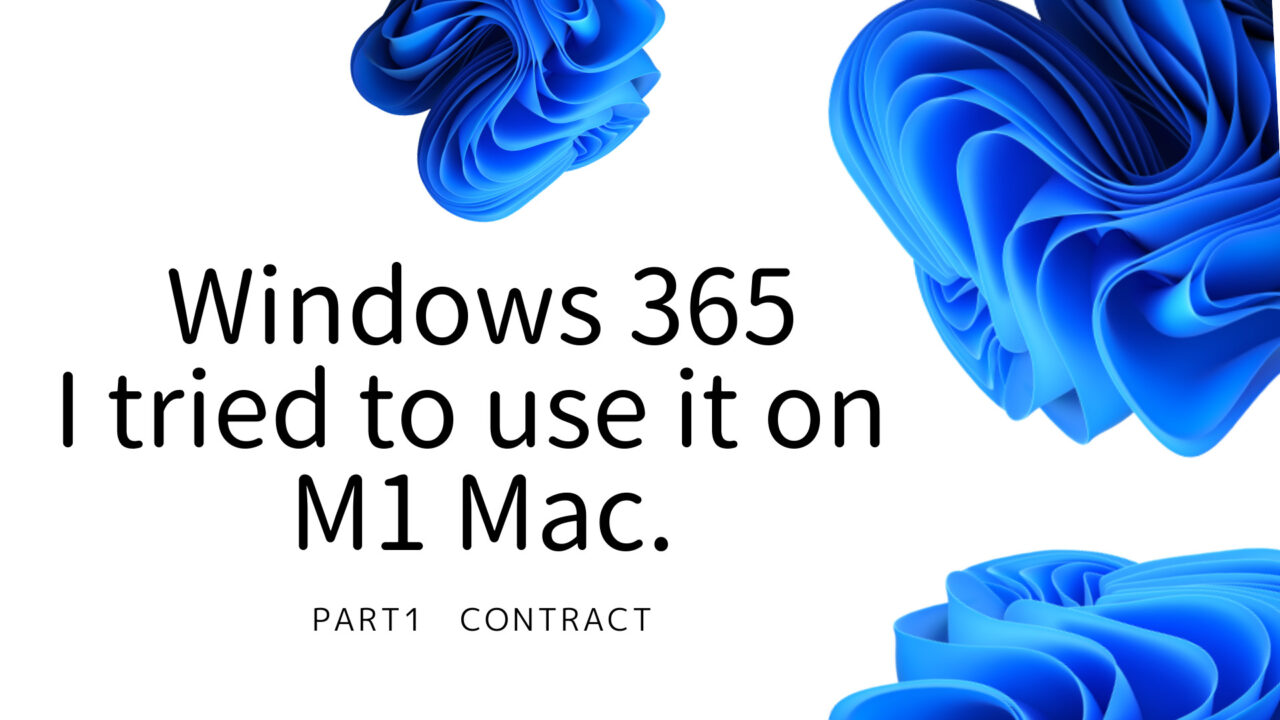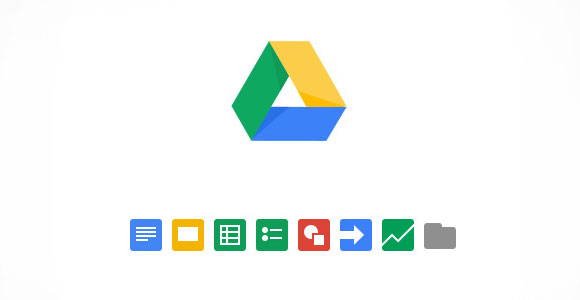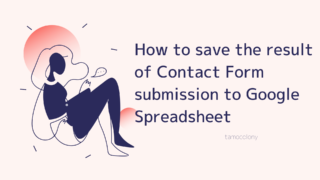Windows365 is a cloud PC service that began full-scale service in August 2021.
At the time of writing (2021/09/13), the service is not available for individuals, but for small and medium-sized businesses and large corporations, and by paying a fixed monthly fee, you can run virtual Windows from any device.
We have been discussing in this blog what about the ARM version of Windows and whether there is any way to use regular Windows on M1 Macs, and this Windows365 may be the final answer from Microsoft’s point of view.
I thought so, so in this article, I would like to introduce the process of actually using Windows 365 in several articles.
What is Windows365?
What exactly is Windows365 and what kind of service is it? It explains whether it can be used sufficiently for personal use at this point.
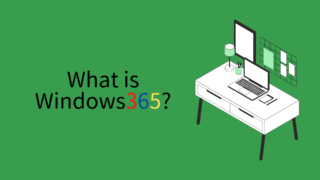
How to boot Windows on M1 Mac
At the time I bought my M1 Mac, all I knew was that I couldn’t use Bootcamp on my M1 Mac and Parallels Desktop wouldn’t work properly, so I tried to verify if I really couldn’t run Windows on my M1 Mac.

What is the ARM version of Windows that is installed on M1 Mac via Parallels Desktop?
As a result of verification, I found that Parallels Desktop has already developed a version for M1 Macs, and by using the latest version, I was able to install Windows on my M1 Mac.
However, the Windows installed in this case is a little different from the Windows we have used in the past. This article explains about this Windows in detail.

M1 The process of applying for a contract to Windows365 from a Mac
I actually applied for Windows 365 using the M1 Mac and verified that I could start it successfully.
Step 1 | Determine the configuration of Windows365
First of all, you need to decide what configuration of Windows you are going to subscribe to, because the amount of money you will be charged per month for Windows365 depends on the amount of CPU, memory, and storage space.
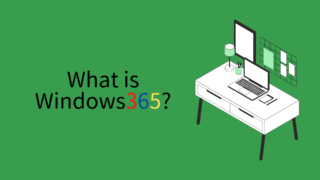
Step 2 | Register an account for Windows365
This time, we will tentatively apply for the following configuration.
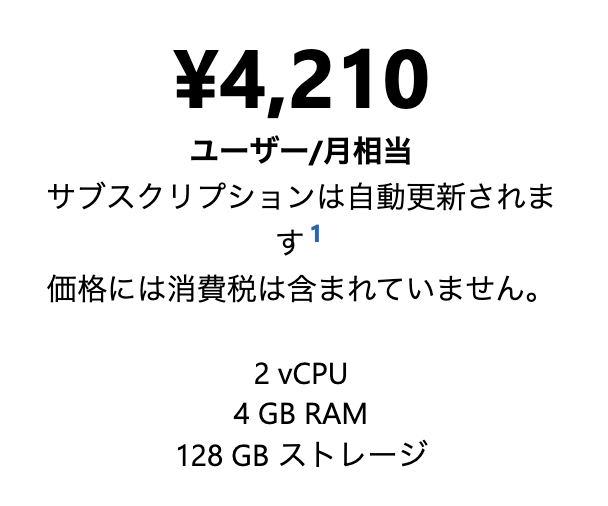
After deciding on the configuration, let’s proceed with the application for this plan.
When you try to sign up, you will be asked if you want to use the Windows Hybrid benefit. Since I’ll be using it not only for work but also for various experiments, I’ll go ahead and sign up for “No, \4,760 users/month”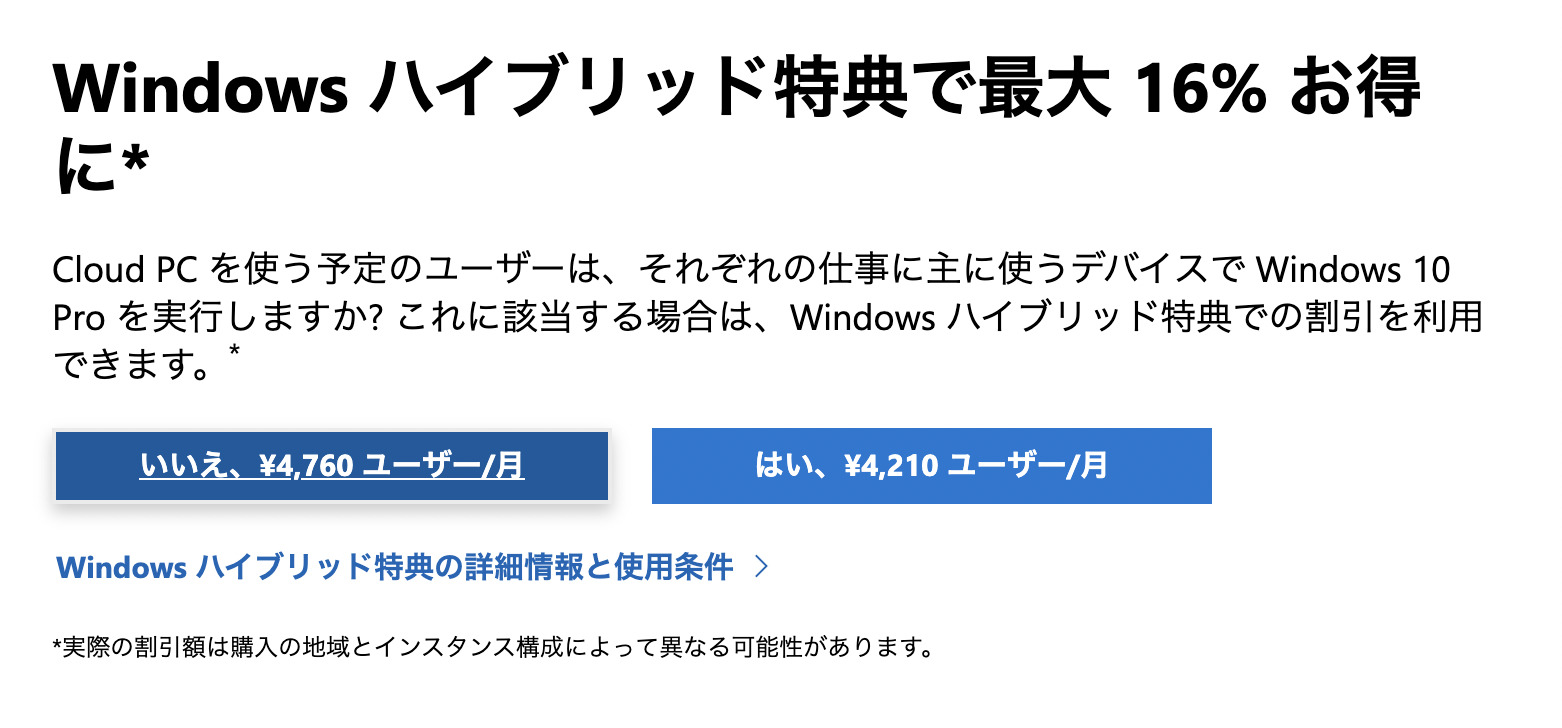
After doing so, you will be asked to enter the information required for account registration. First of all, you will be asked to enter your contact e-mail address, so enter it.
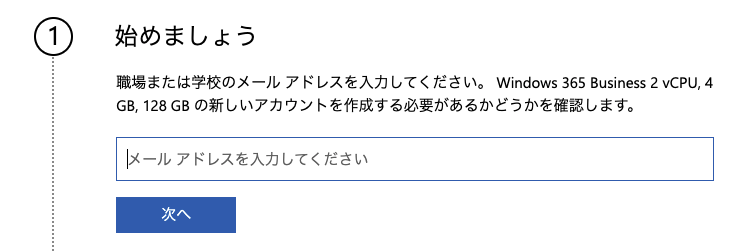
Next, you will be asked to enter some information about your personal information.
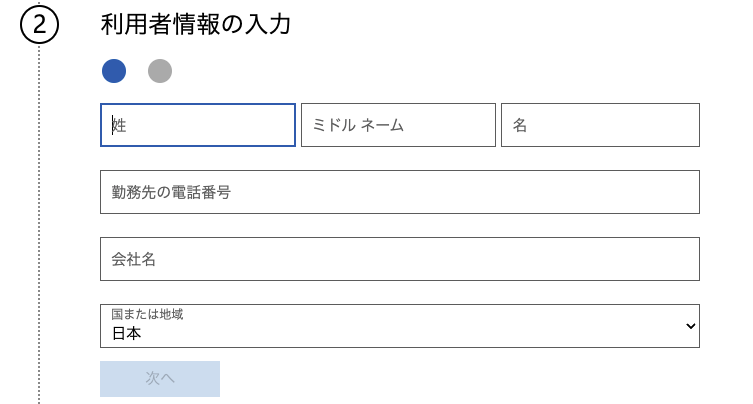
After this, you will need to authenticate with a PIN code, which is often used to verify that the phone number can be used correctly.
Once this authentication process is complete, the next step is to create a domain name to be used with Windows365. For now, “.onmicrosoft.com” seems to be fixed, so you can enter any string you like that appears after @.
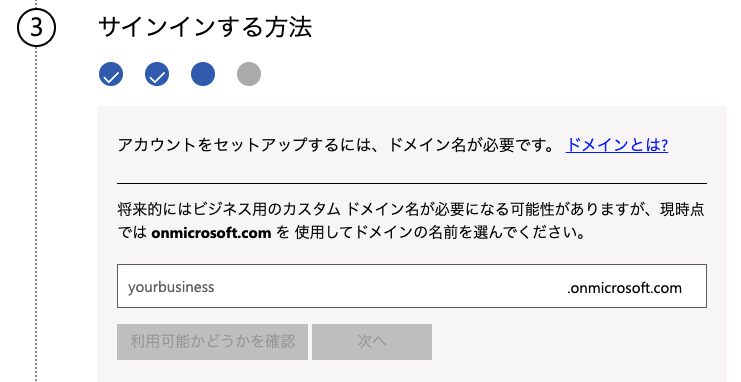
Once this domain name (after @) has been determined, create a user ID and password that will actually be used to log in using that domain name.
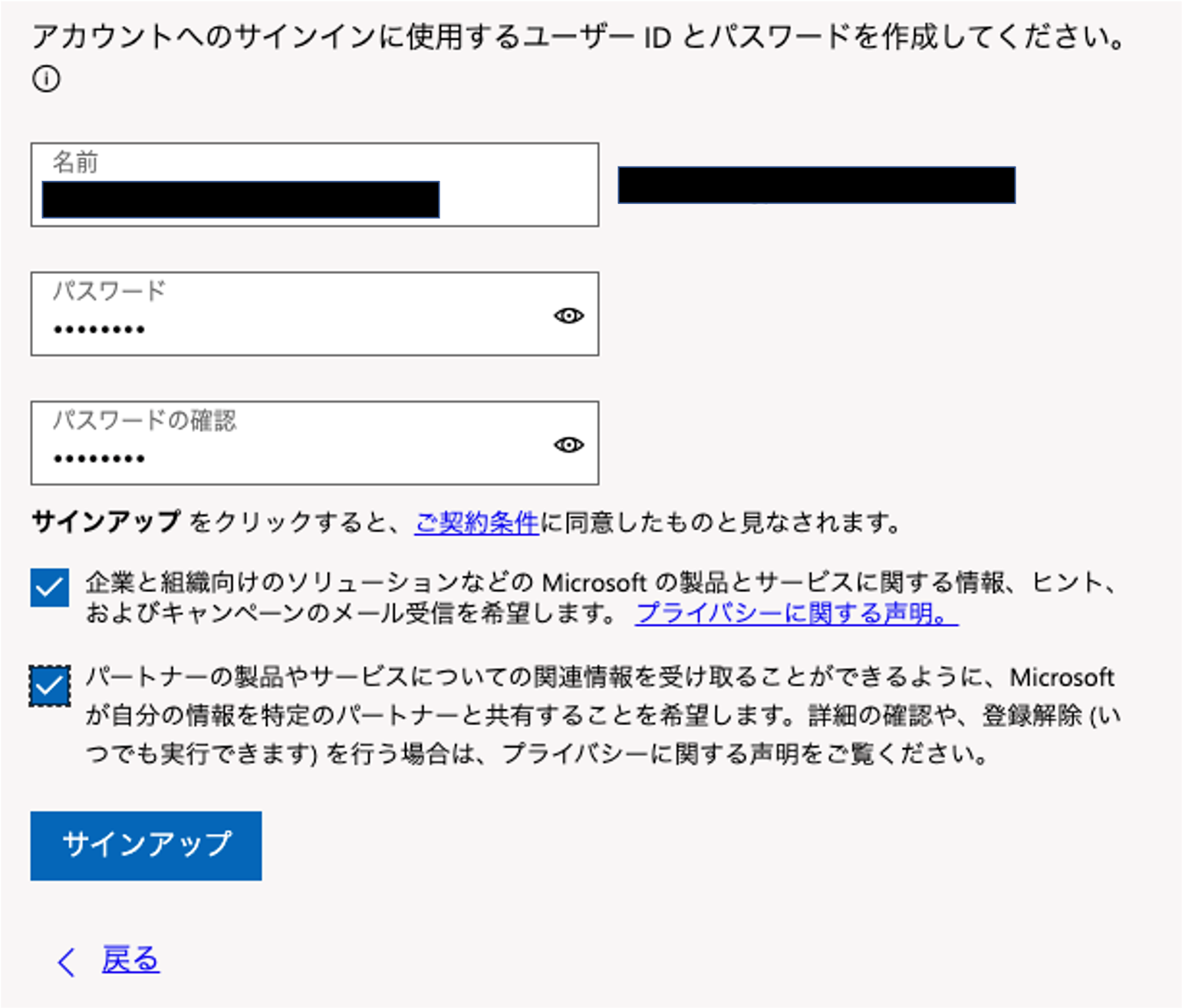
Once confirmed, it was time to add the payment method: Windows 365 Bussiness (for small and medium-sized businesses) with 2 vCPU, 4GB of memory, and 128GB of storage for a total payment of 5,236 yen. Maybe it’s not for individuals after all.
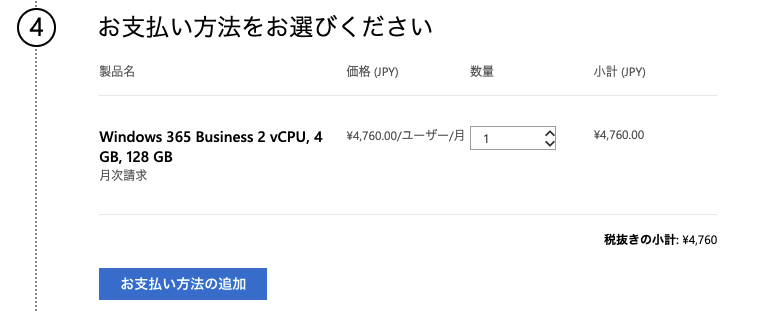
If you add a payment method, check the contract and other details carefully before placing an order.
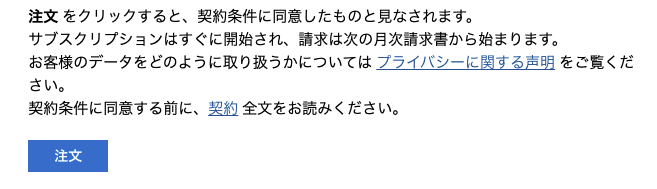
Once the order has been placed, the actual login process will begin with the creation of the virtual environment. The rest of the process will be described in tomorrow’s article.
conclusion
Although the price is not cheap, it gives me a sense of security because it is not a third party product like Parallels Desktop, but is provided by the original company.
The biggest advantage of Windows365 is that it does not depend on the capacity or specs of the machine, since it is only accessed through a browser, while Parallels runs Windows based on a Mac, including memory allocation.
I am Japanese, and my computer is set up in Japanese. So there may be some differences in the names of the buttons and windows.
I try to keep the information on this site (tamocolony) up-to-date, but please be aware that the information on this site may not be the most up-to-date, or the information itself may be incorrect. We take no responsibility for the content of this site. If you have any questions about an article or need to make corrections, please contact us via the Contact Us page.