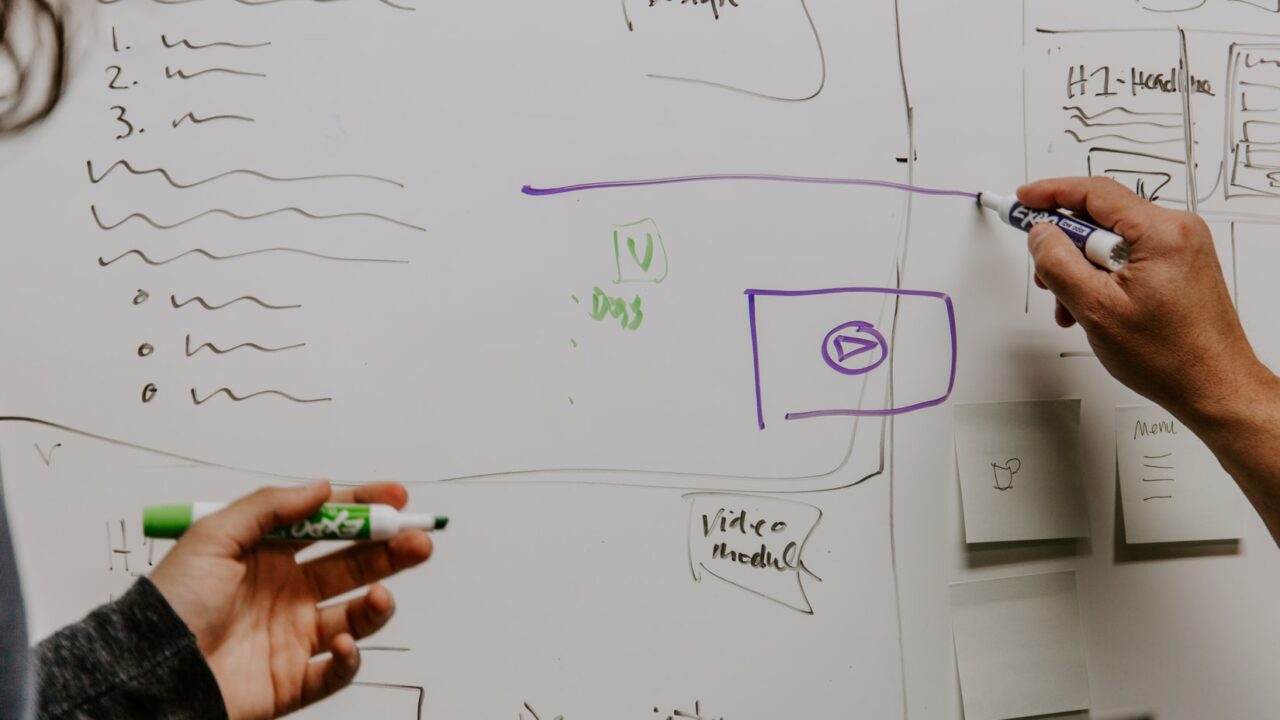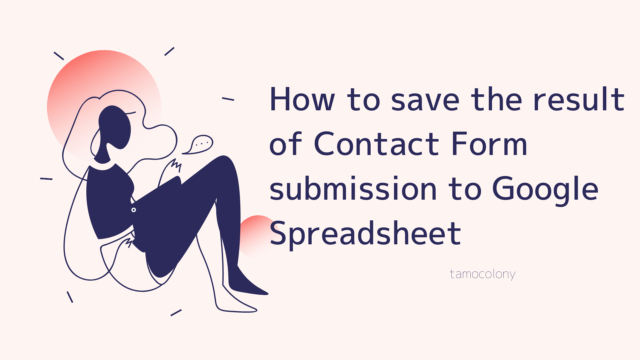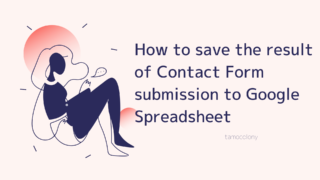“I want to automate my work by setting up macros in Excel.”
“I want to use some VB that’s lying around on the Internet.
Whenever you think of doing so, you must display the “Develop” tab as a preliminary step.
In this article, I will show you how to display the “Develop” tab.
https://tamocolony.com/tech/excel-ping/
To display the “Development” tab
For Mac
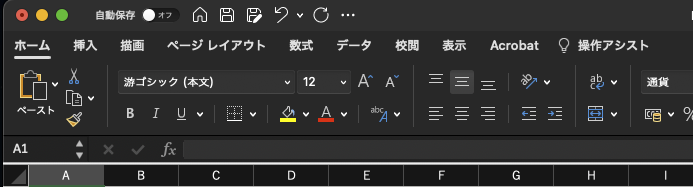 ▲In the initial screen, the “Development” tab is not displayed like this.
▲In the initial screen, the “Development” tab is not displayed like this.- Open “Excel” – “Preferences”.
- Select the Ribbon and Toolbar.
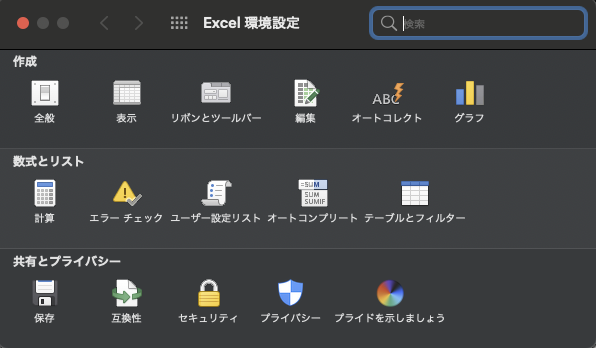
- Select “Customize ribbon: Main tab” and check “Development”.
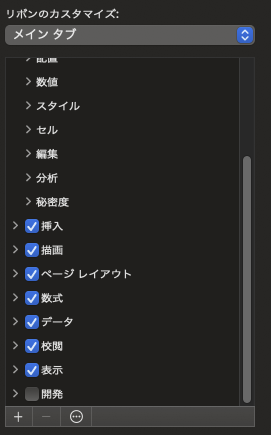
- Click the [Save] button, and the [Development] tab will appear.
For Windows
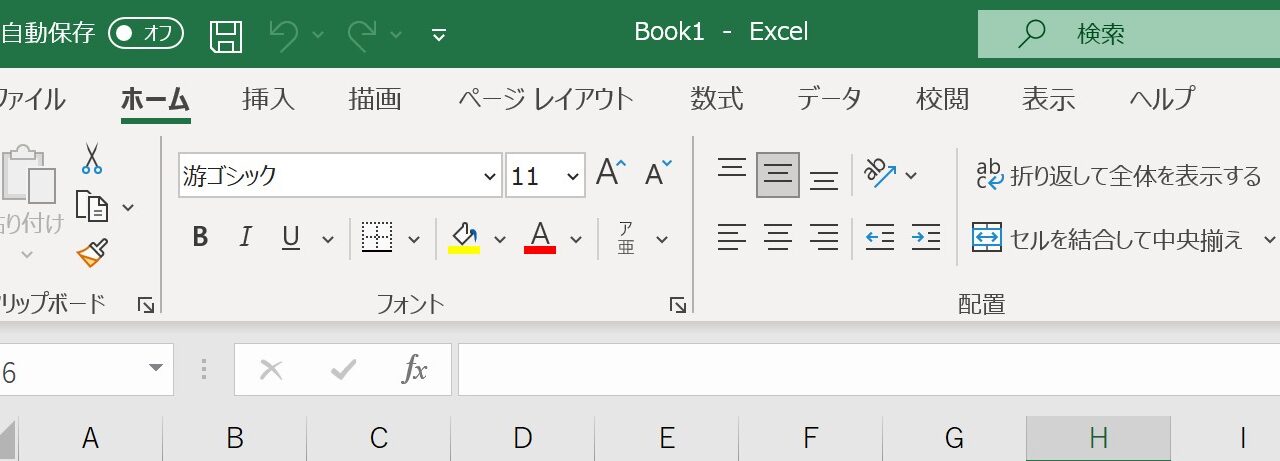 ▲In the initial screen, the “Development” tab is not displayed like this.
▲In the initial screen, the “Development” tab is not displayed like this.- Select “File” – “Options”.
- In the “Ribbon User Preferences”, check the “Development” checkbox on the main tab.
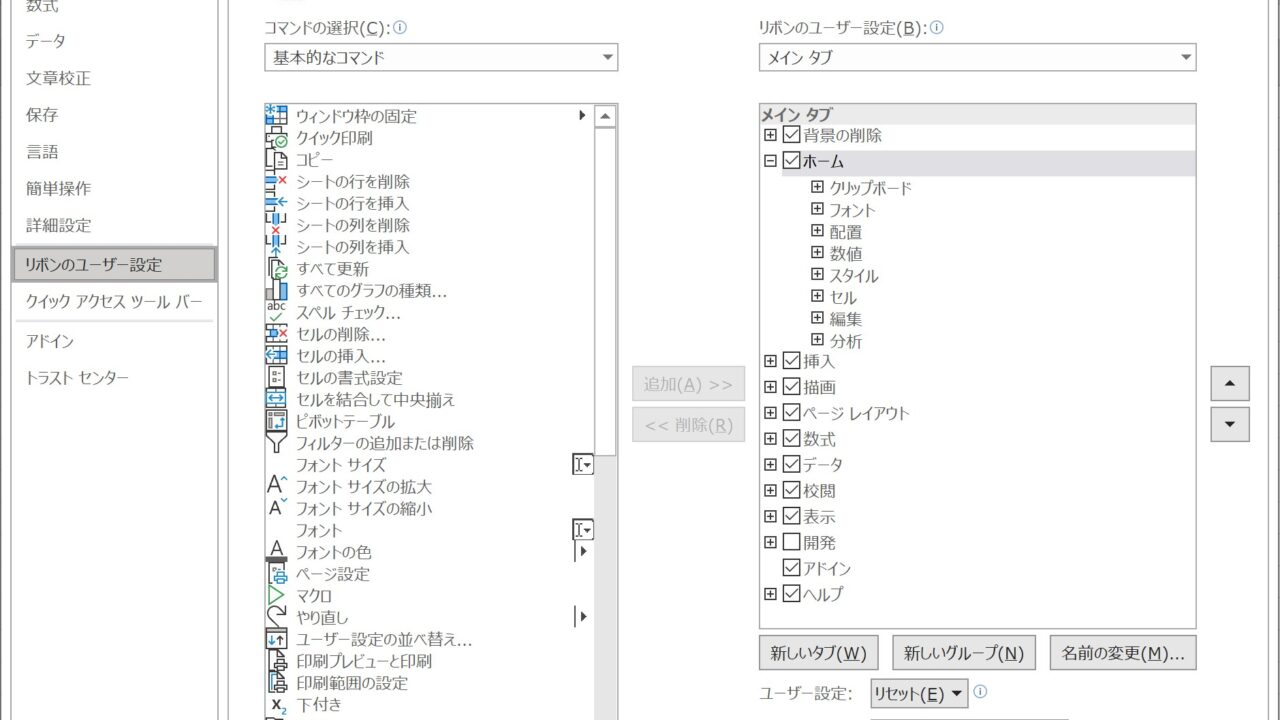
- Click the [OK] button to apply the settings.
I am Japanese, and my computer is set up in Japanese. Because I am Japanese and my computer is set up in Japanese, there may be some differences in the names of buttons and windows.
I try to keep the information on this site (tamocolony) up-to-date, but please be aware that the information on this site may not be the most up-to-date, or the information itself may be incorrect. We take no responsibility for the content of this site. If you have any questions about an article or need to make corrections, please contact us via the Contact Us page.