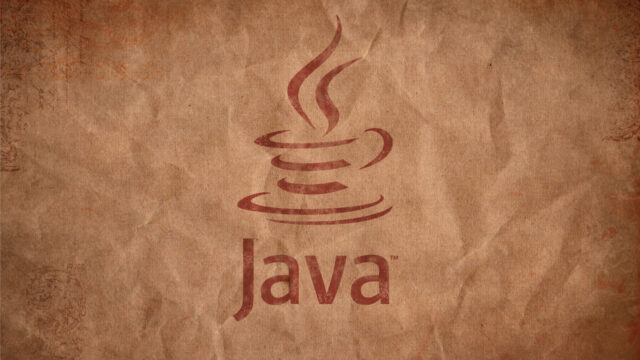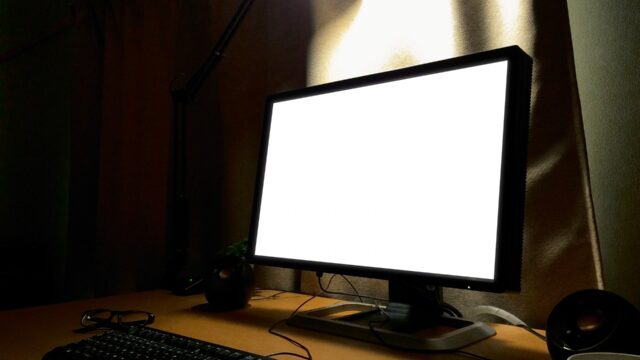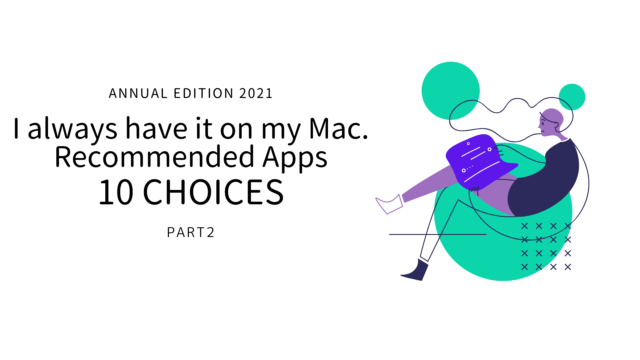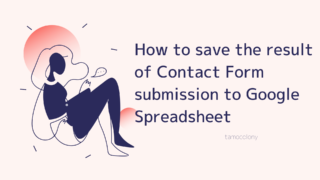When you buy an iMac, you can choose the Magic Keyboard with a numeric keypad as an accessory, and I can say that it is a really nice keyboard to use. I’ve been slightly addicted to keyboards lately, and I’ve been buying every keyboard I can find.
I’ve been using this keyboard for a while now, and I’ve found that Macbook users shouldn’t buy it, because I think I understand the meaning and Apple’s intentions behind including it for iMac users.
In this article, I will introduce the rationale behind it and the features, advantages and disadvantages of the magic keyboard with numeric keypad.
Features of the Magic Keyboard
 ▲The Magic Keyboard that I actually purchased.
▲The Magic Keyboard that I actually purchased.The features of Apple’s Magic Keyboard with numeric keypad are as follows.
- It has a numeric keypad.
- Exactly the same keyboard structure as the Macbook
- Many buttons that are not on the Macbook
- The typing sound is “flick flick flick”.
- The numeric keypad section is slightly different from the one with a Windows numeric keypad
Advantages and disadvantages of Magic Keyboard

As you can see in the image above from Apple’s official page, there are a number of keys that exist only because the Magic Keyboard comes with a numeric keypad. As you can see, there are a number of keys that only exist on the Magic Keyboard with numeric keypad.
This is the difference that makes the difference between buying a Magic Keyboard with a numeric keypad and not, so I will focus on this point in this article.
Benefits of the Magic Keyboard

The advantage of the model with a numeric keypad is that it is easy to enter numbers and has dedicated buttons for “HOME” and “END” in Windows.
There are many other advantages common to the non-numeric keypad model. The best part is that the typing feel is very close to that of a Macbook, so if you carry your Macbook around with you and use it with an external display at home, this is the keyboard for you.
Be careful when connecting your Macbook to a Dell monitor.
When I connect my Macbook to a slightly older Dell monitor, the picture quality becomes much lower, to the point where I cannot use it properly.
However, if you are wondering how to solve such a problem, please take a look at this blog, where I introduce how to solve the problem by just tweaking the settings a little.

Disadvantages of the Magic Keyboard
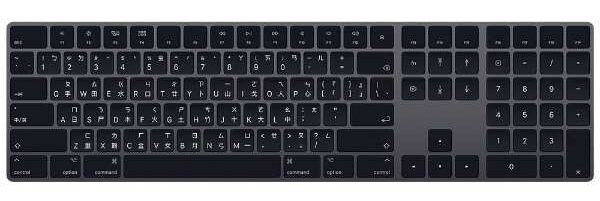 ▲It looks like a Chinese version of the Magic Keyboard. It’s cool because it has an ancient character feel to it.
▲It looks like a Chinese version of the Magic Keyboard. It’s cool because it has an ancient character feel to it.I bought the Magic Keyboard with a numeric keypad and found it to be a disadvantage for the following reasons.
- The numeric keypad is not well balanced with the monitor.
- Different key layout from Macbook
To be honest, these reasons were fatal to me.
It’s not balanced with the monitor.

If you are using a Macbook, you know that the center of the keyboard is the center of the monitor. It may seem like an obvious statement, but the truth is that there are notebook computers with numeric keypads in the world.
It is an undeniable fact that the center of the keyboard is the center of the monitor, but the model with a numeric keypad has various additional keys on the right side of the laptop.
This is not a complaint about the Magic Keyboard itself, but about the model with a numeric keypad, which makes it very difficult to maintain physical balance.
Different key layout from Macbook

This is the biggest one for me personally, and if you are a Macbook user, please answer the question in your head. If you are a Macbook user, please answer the question in your mind: “How do you move your finger when you want to “delete” (erase the text behind the cursor)?
How do you move your finger?
.
…
Most people probably use their right thumb and middle finger (or index finger or ring finger?) to press the “Fn” key and the “Delete” key. Most people probably imagine the “Fn” key and the “Backspace” key with their right thumb and middle finger (or index finger or ring finger?).
However, the Magic Keyboard with numeric keypad has a dedicated “delete” key, so you cannot use this shortcut.
Personally, I found that the typing experience was quite similar to that of a Macbook. This should have been an advantage, but I found that it was causing me unnecessary confusion and stress.
Personally, I’ll still keep using REALFORCE.
I’m shocked at myself for not liking it so much, as I had high hopes for the Magic Keyboard since it was breathtakingly beautiful when I opened the package.
Personally, I plan to continue using the REALFORCE that I currently own.

conclusion

This is why I introduced the Magic Keyboard with numeric keypad model sold by Apple. My personal conclusion is that it is not necessary for Macbook users, but recommended for iMac users. The only thing I can say is that it is a good choice for iMac users.
 VOICEROID+ Tomoe Minoyasu EX Download Version
VOICEROID+ Tomoe Minoyasu EX Download Version
I am Japanese, and my computer is set up in Japanese. So there may be some differences in the names of the buttons and windows.
I try to keep the information on this site (tamocolony) up-to-date, but please be aware that the information on this site may not be the most up-to-date, or the information itself may be incorrect. We take no responsibility for the content of this site. If you have any questions about an article or need to make corrections, please contact us via the Contact Us page.