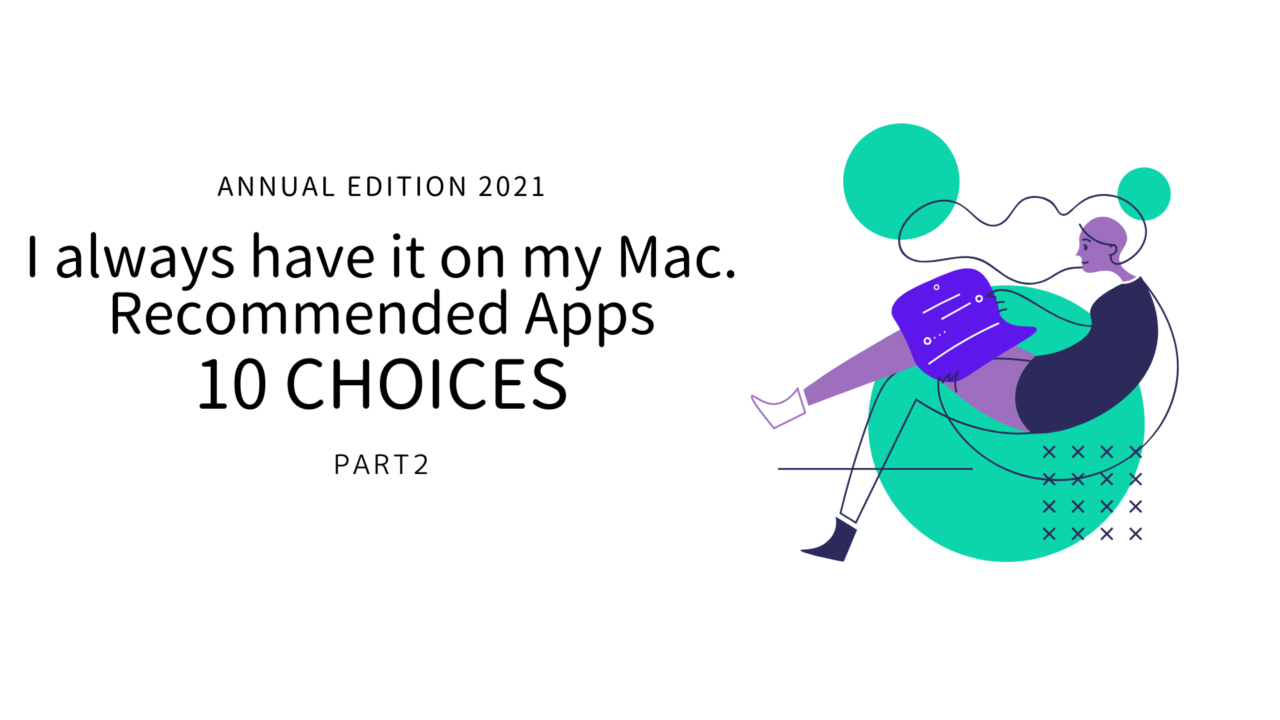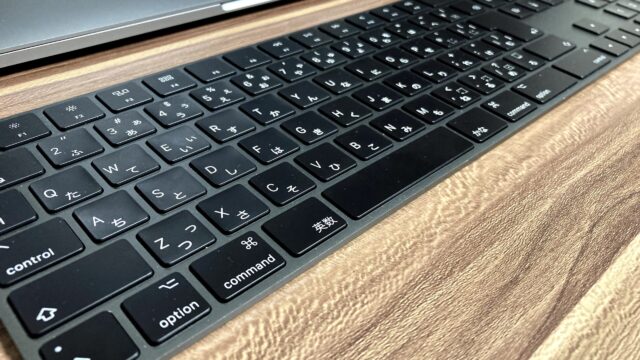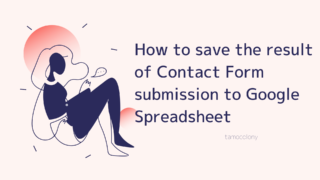When people argue about whether Mac or Windows is the better OS, one of the most common opinions from the Windows camp is that “there is not enough support for free software.
I agree with this opinion, but there is a problem that I have not been able to solve for many years. That is, I have never thought that it would be nice to have free software when using a Mac.
I don’t know if one of the reasons for this is that I have given up on the Mac, or if I am already satisfied with the applications that are said to be excellent.
As a way of separating the two, I’d like to introduce in this article a recommended application that I always install every time I buy a Mac.
Click here for Part 1

The following applications are introduced in the first part of this report.
- Chrome
- Google Japanese Input
- Alfred
- Clipy
- Yoink
Keka
 ▲Source: Keka HP. download from here.
▲Source: Keka HP. download from here.Keka is an application that can compress and decompress files on macOS.
Keka is an application that compresses and decompresses files with a password into a zip file or vice versa, and on Windows, Lhaplus was famous.
Keka can create files with extensions such as “7Z”, “ZIP”, “TAR”, “GZIP”, “BZIP2”, “XZ”, “LZIP”, “DMG”, “ISO”, “BROTLI”, “ZSTD”, “LRZIP”, and “WIM”.
It can also decompress major compression formats such as “7Z”, “ZIP”, “ZIPX”, “RAR”, “TAR”, “GZIP”, “BZIP2”, “XZ”, “LZIP”, “DMG”, “ISO”, “BROTLI”, “ZSTD”, “LRZIP”, “LZMA”, “EXE”, “CAB”, “WIM”, “MSI”, “PAX”, “JAR”, “WAR”, “IPA”, “XIP”, “APK”, “APPX”, “XPI”, “CPGZ”, and “CPIO”.
HyperSwitch
 ▲Source: Hyper Switch HP, download it here.
▲Source: Hyper Switch HP, download it here.HyperSwitch is an application that streamlines the window switching function of the Mac.
The Mac displays the window switching screen by pressing the Command + Tab keys simultaneously, but this function is apparently weak.
One specific weakness is that selecting a window does not bring the window to the front.
BetterSnapTool
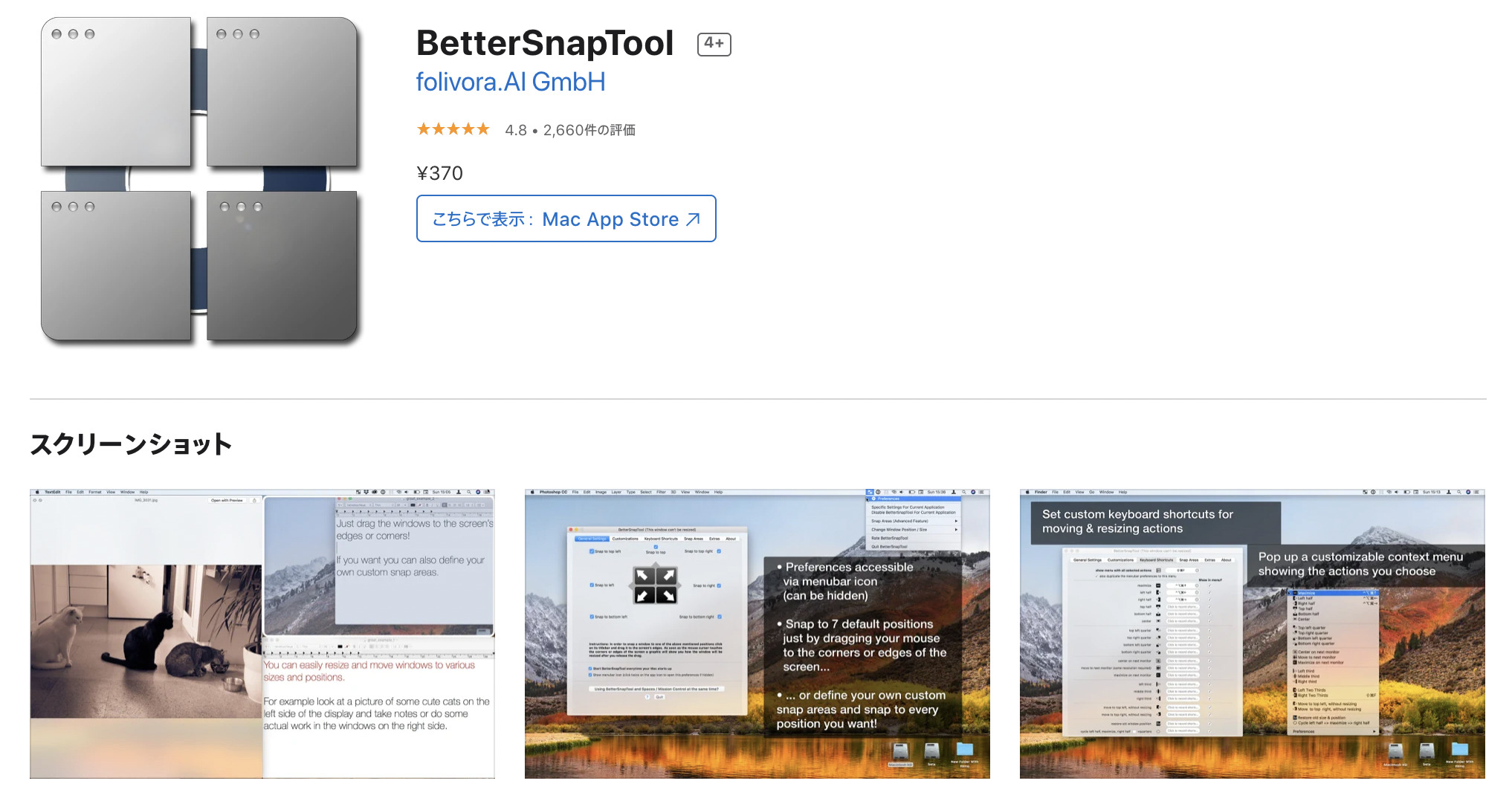 ▲Source:App Store by folivora.AI GmbH. Click here to download.
▲Source:App Store by folivora.AI GmbH. Click here to download.BetterSnapTool is an application that allows you to easily organize your windows.
On Windows, you can use the Win + (arrow) keys to divide the screen into two halves and right-justify or left-justify them as you like.
On a Mac, such window organization is not possible with the stock function, so this application is a must.
By using this application, you can automatically split a window by grabbing it with the mouse and moving it up or left or right.
AppCleaner
 ▲Source: App Cleaner HP, download from here.
▲Source: App Cleaner HP, download from here.App Cleaner is an application that can completely remove apps installed on a Mac.
In the case of Windows, the application installation screen is prepared, although it is a delicate point if it is said to disappear completely.
When I delete an application on my Mac, I move the application directly to the trash if there is no uninstaller available, but this may leave some files behind.
However, this may leave some files behind. By using this App Cleaner in such a case, you will be able to completely delete the related files.
Spark
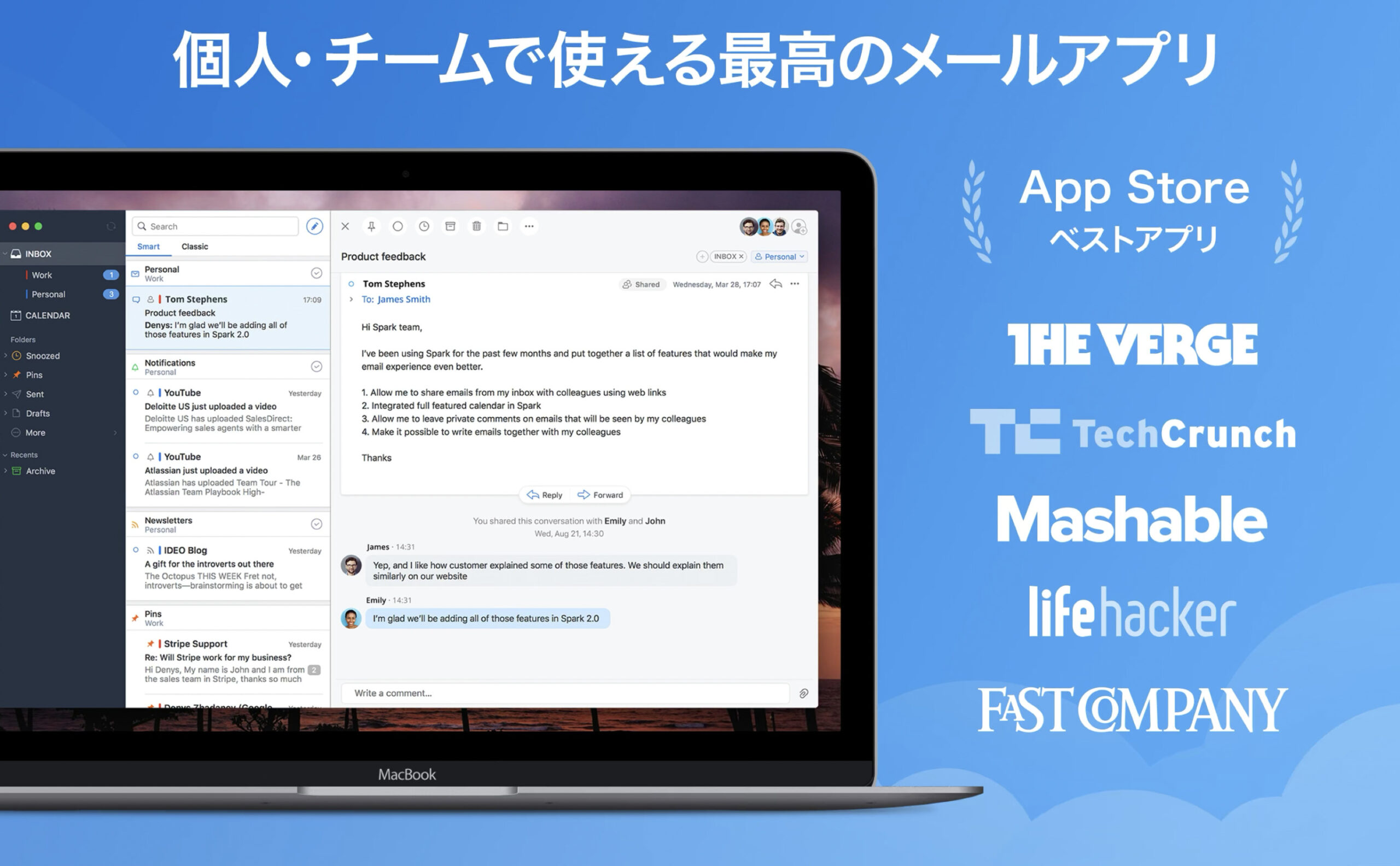 ▲Source: App Store. click here to download.
▲Source: App Store. click here to download.Spark is an email application that can be used on Android and iOS as well as Mac.
It is a very famous email software that you can easily find by searching for “email” in the App Store.
As I am also an independent business owner, I mainly use my own domain email.
For the author who uses Android, it is definitely the best email application for IMAP use.
conclusion
In this article, I have divided the recommended applications that I always include when I install a Mac into two parts.
There are many functions that can be confusing at first when migrating from Windows, but I hope that you will find that many applications have been developed to compensate for this.
If there is an application that interests you, please try it out.
Click here for Part 1

I am Japanese, and my computer is set up in Japanese. So there may be some differences in the names of the buttons and windows.
I try to keep the information on this site (tamocolony) up-to-date, but please be aware that the information on this site may not be the most up-to-date, or the information itself may be incorrect. We take no responsibility for the content of this site. If you have any questions about an article or need to make corrections, please contact us via the Contact Us page.