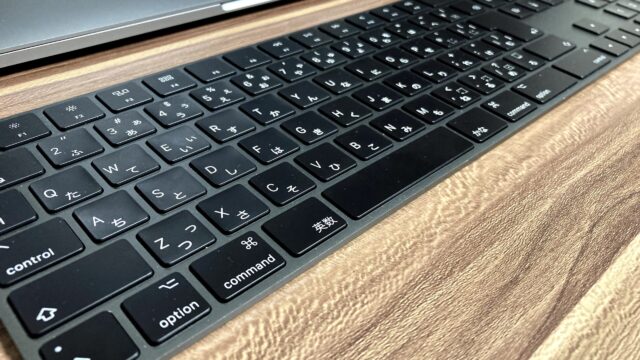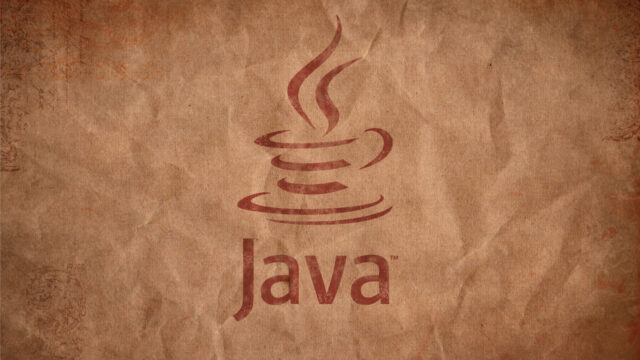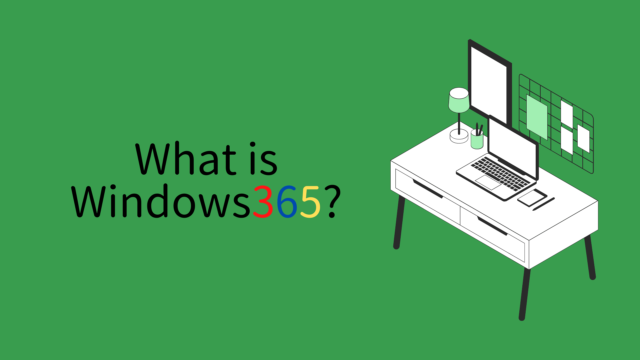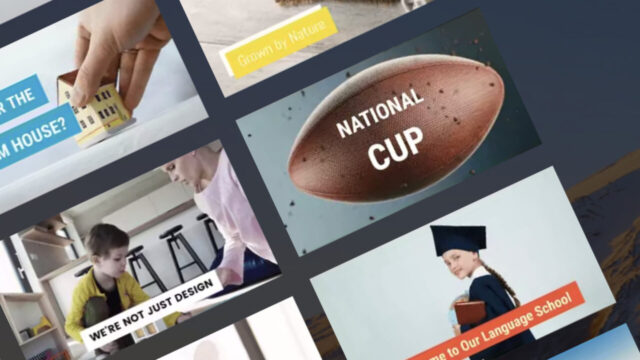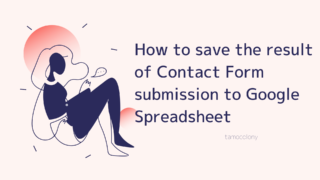When people argue about whether Mac or Windows is the better OS, one of the most common opinions from the Windows camp is that “there is not enough support for free software.
I agree with this opinion, but there is a problem that I have not been able to solve for many years. That is, I have never thought that it would be nice to have free software when using a Mac.
I don’t know if one of the reasons for this is that I have given up on the Mac, or if I am already satisfied with the applications that are said to be excellent.
As a way of separating the two, I’d like to introduce in this article a recommended application that I always install every time I buy a Mac.
Click here for the second part.
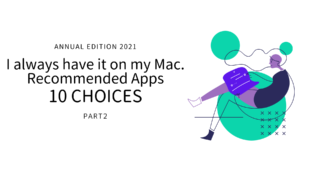
The following applications are introduced in the second part of this report.
- Keka
- HyperSwitch
- BetterSnapTool
- AppCleaner
- Spark
Chrome

Chrome, like Safari, is an application that allows you to browse web pages such as Yahoo Japan.
There is a good reason why I choose Chrome as my browser.
It’s not that Chrome is a must, but I personally can’t see Safari as an option.
The most important reason is that I use Google Docs and Spreadsheets a lot, and there are many functions that are not available in Google software opened in Safari.
One of the most obvious features is the lack of “voice input” in Google Docs opened in Safari.


Also, since I use a Windows computer at work, I always install Chrome because it allows me to share data between home and work with just my Google account.
Google Japanese Input
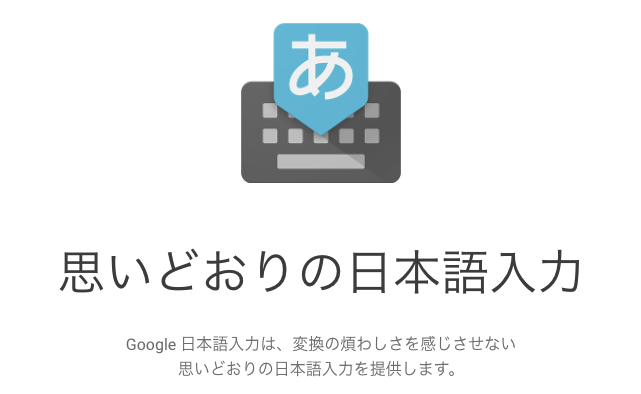
Google Japanese Input is an application that helps you input and convert text.
This is called an IME, and Mac users have the stock “Kotoeri” IME installed, while Windows users have the stock “MS-IME” IME installed.
The main reason to use Google Japanese Input is the accuracy of conversion.
Google Japanese Input is updated regularly, so it can quickly respond to the latest trends and popular words.
It is also more accurate than any other IME because it converts based on Google’s vast statistical data.
I’m sorry, what will the English version of the app be called?
Alfred
 ▲Source: Alfred. download here.
▲Source: Alfred. download here.AlfredはSpotlight検索の効率化アプリケーションだ。
Spotlight search is a genuine Mac application that starts up when you press the “command + space” key simultaneously, and searches for application names and folder names on your Mac instantly when you enter them, and can start from there.
The application that can use this Spotlight search more efficiently is this Alfred.
Specifically, you can search in the browser as you type in Alfred, or empty the trash by entering the special command “emp”, etc. It has many functions that Spotlight search cannot do.
Clipy
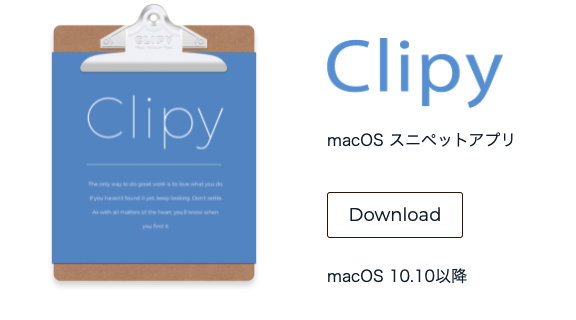 ▲Source: Clipy Web Site. click here to download.
▲Source: Clipy Web Site. click here to download.Clipy is an application that manages the clipboard history.
On Windows, you can manage the clipboard history by typing Win + V at the same time, but on Mac, there is no such function.
By using this application, you can refer to the text you have copied to the clipboard and even paste it from there.
Yoink

Yoink is an application that optimizes drag and drop.
It’s a great application that Windows doesn’t have, and perhaps that’s why I use a Mac.
You can learn more about Yoink in this blog post, if you’d like to check it out.

conclusion
In this article, I introduced some recommended applications that I always include when I install a Mac.
I have the impression that the quality of each application that supports Mac is high, and there are few unreliable free software.
If there is an application that interests you, please try it out.
Click here for Part 2
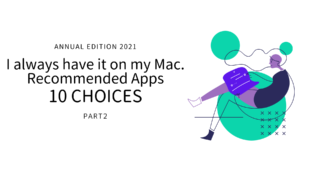
I am Japanese, and my computer is set up in Japanese. So there may be some differences in the names of the buttons and windows.
I try to keep the information on this site (tamocolony) up-to-date, but please be aware that the information on this site may not be the most up-to-date, or the information itself may be incorrect. We take no responsibility for the content of this site. If you have any questions about an article or need to make corrections, please contact us via the Contact Us page.