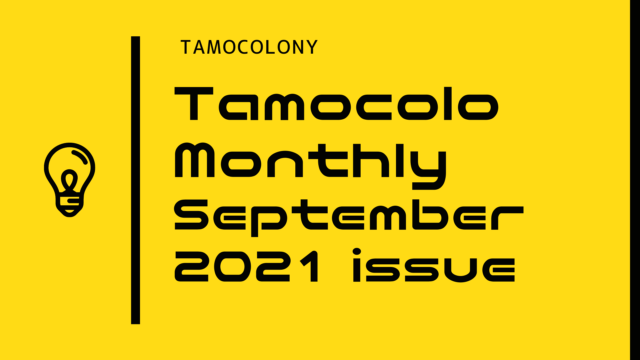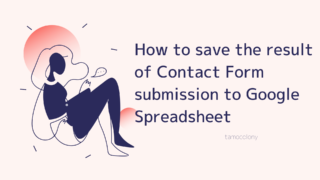The other day while looking at Yahoo News, the following article came up as a recommendation.
A video posted on Twitter by the author, Totori, shows how much he has grown since he left Eguma. A white board appears as “a phone I made 15 months ago,” but soon the “current” work appears.
The iPhone 12 Pro rises up and towers like a giant monolith against the backdrop of a beautiful landscape, looking like it really belongs in an Apple image nest.
From Yahoo! News, “The degree of growth of the person who studied CG at Corona disaster is amazing. 15 months ago, the best he could do was to make a board, and now he created an iPhone that could be used in a commercial in a day.
As a student, I’m impressed when I see people who have newly acquired some skills or have grown by leaps and bounds in this Corona disaster.
And after reading this article, I became very interested in the field of “3DCG”. Or rather, I got involved in it.
So in this article, I will talk about the appeal of 3DCG as well as the appeal of blender, the software that Totori-san actually uses.
What is blender?

blender is a free and open source integrated 3DCG production software.
Recently, it seems to have gained fame when it was used in “Shin Evangelion: The Movie”.
In our experience
“In the case of “Shin Evangelion: The Movie
Project Studio Q created a part of the CG using Blender and handled the rendering process.Project Studio Q will use only Blender for 3DCG software in 2021.
We are ready to use Blender for video production in several projects.
When a project is as large as the Shin Evangelion movie version, multiple companies are asked to cooperate. However, at that time, considering the progress of the project, it is a prerequisite that multiple companies use the same software.
When I thought about this, I decided to use blender because of its comprehensive usage rate among multiple companies and freelancers.
In fact, please refer to the video below for a demo of blender.
▲This is all made in blender.
I used blender.
さっそく影響を受けてBlender始めてみた
めちゃくちゃ楽しい!!チュートリアルみながら椅子と机をつくったよ笑#blender #blender初心者 pic.twitter.com/HDIvJI9fc3
— seitåmø / セイタモ (@tamocolony) September 26, 2021
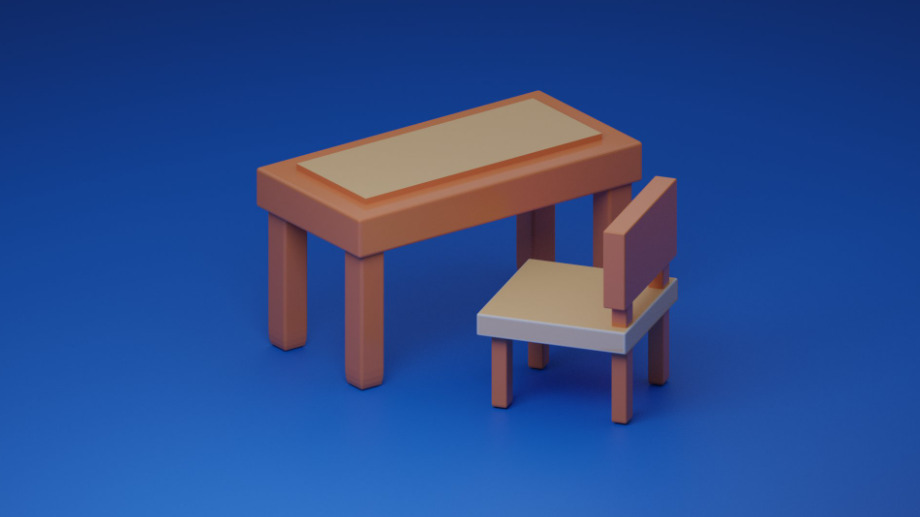 ▲This is the actual CG that I created, and I’m sure that a layman looking at it would have the impression that it is amazing.I immediately tried to use it myself, and the quality of the above image can be created in 10 minutes at my current level.
▲This is the actual CG that I created, and I’m sure that a layman looking at it would have the impression that it is amazing.I immediately tried to use it myself, and the quality of the above image can be created in 10 minutes at my current level.
In blender, CG is generally created in the following way.
- Modeling
- Coloring
- Light and camera settings
- Rendering
Modeling
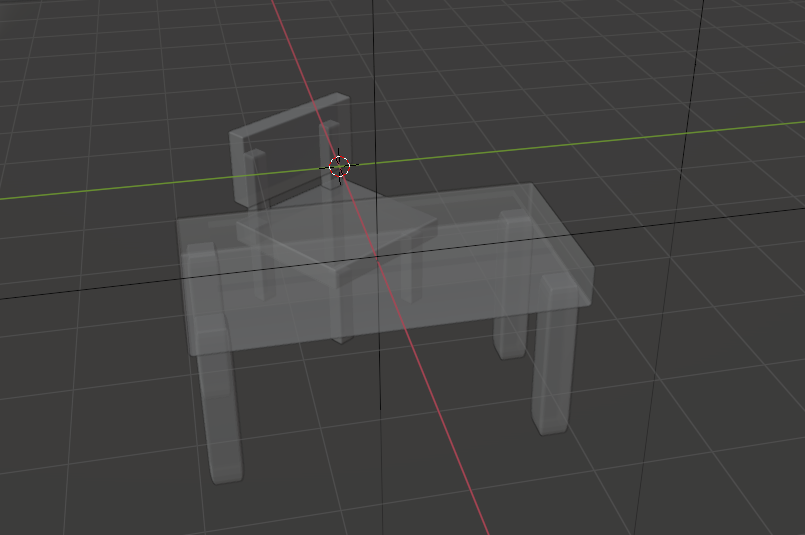
To explain it simply, this is the process of creating a model that will be converted into CG using something like this gray color.
The first step is to create a cube or a cylinder, and then use it as a model to create the shape that you want.
Coloring
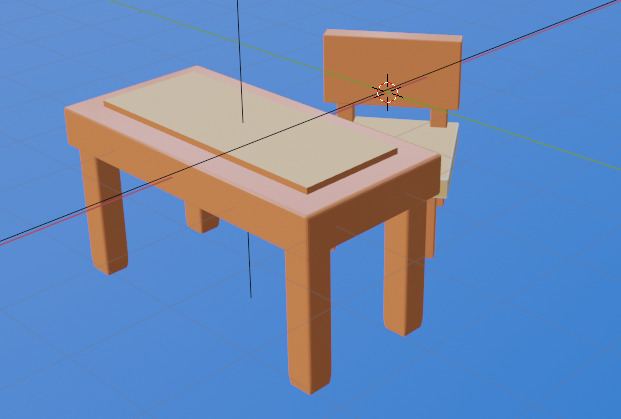
We will paint the model we have just created with color. The color above is monotonous, but in this coloring process, various processes such as changing the material and roughness of the surface are used to add more realism.
Light and camera settings

The display up to this point is just a preview quality. When setting up the camera and lighting, the screen changes to a more vivid and realistic 3DCG-like touch.
The left side of the screen in the above image shows the lighting, and you can adjust the light intensity. Next, the yellow frame on the right side of the screen is the camera.
The yellow frame on the right side of the screen is the camera, and by moving the camera, you can shoot video as well.
rendering
The last step is to export the captured images to complete the process.
conclusion
In this article, I explained the appeal of blender, a free 3DCG production software.
It’s been two days since I started using blender, and I can honestly say that I am filled with a sense of excitement that I have never felt even when learning programming.
I can’t wait to go home and touch blender. I can’t wait to go home and touch blender, and I can kind of understand why.
It’s because I can see the actual results more easily and quickly than I imagined in areas such as programming. You can grow up and start making things faster than you can with programming (*I can’t say the same for high quality things), so why don’t you start with a simple mind?
I hope that beginners will be able to show each other their creations and report their progress to each other.
I am Japanese, and my computer is set up in Japanese. So there may be some differences in the names of the buttons and windows.
I try to keep the information on this site (tamocolony) up-to-date, but please be aware that the information on this site may not be the most up-to-date, or the information itself may be incorrect. We take no responsibility for the content of this site. If you have any questions about an article or need to make corrections, please contact us via the Contact Us page.