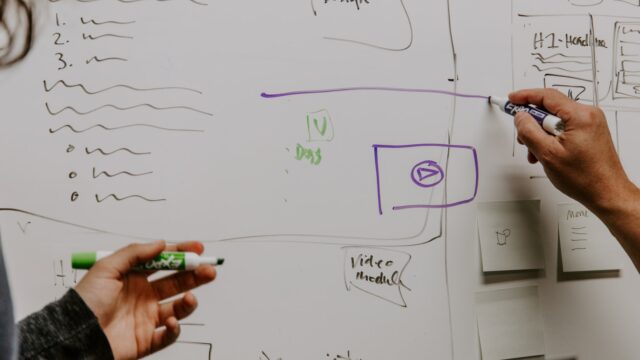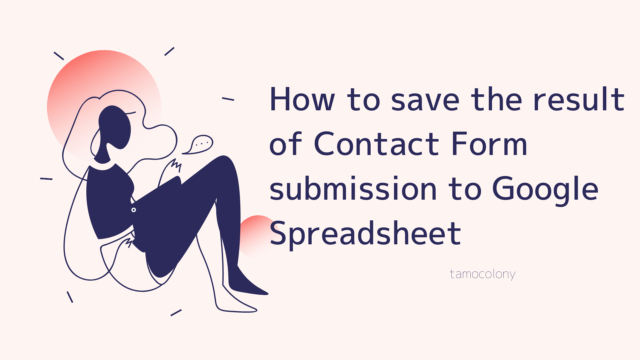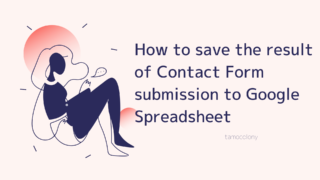The method I’m going to introduce here is effective if your HDD (SSD) is broken and you need to reinstall the Windows OS, but the hard disk format is raw and you cannot install Windows.
There is actually a way to open a command prompt on the Windows installation screen, and you can change the disk format on this command. This article will explain the specific procedure.
Operation Procedure
A USB memory stick created as a Windows installation disk is plugged into the computer.
On the Windows installation screen, press the “Shift” key and the “F10” key at the same time to open the command prompt. On this command prompt, perform the following steps in the following order.
DISKPART
LIST DISK
▲The list of disks recognized as disks will be displayed.
SELECT DISK = ○
▲In the circle, enter the number of the disc that is “Raw” as confirmed by LIST DISK.
LIST PARTITION
▲Basically, there should be only “1”. You can see the list of partitions set on the disk.
ACTIVE
FORMAT FS=NTFS QUICK
▲This is where the actual partitions and disks are converted to NTFS format.
ASSIGN
LIST VOLUME
▲You should be able to see that the hard disk is recognized as drive ○ in the volume list because it has been converted to NTFS format. Also, make sure and remember that the USB memory is also recognized as drive.
EXIT
▲This will get you out of DISKPART.
CD △:
XCOPY △: ◯: /E /H /K
▲○ is the hard disk drive and △ is the USB drive.
Settings after Windows installation
After performing this operation and installing Windows, you will see a screen asking you to choose between “Start Windows” or “Start Windows Installer” at startup.
To remove this screen, go to “System” – “Advanced system settings” – “Startup and recovery: Settings” – “Uncheck the time to show the operating system list” and it will disappear.
Conclusion
This article introduced how to deal with a hard disk that is in raw format due to some kind of anomaly. If you are trying to set up a PC for your company or revive a junk PC, please give this a try.
I am Japanese, and my computer is set up in Japanese. Because I am Japanese and my computer is set up in Japanese, there may be some differences in the names of buttons and windows.
I try to keep the information on this site (tamocolony) up-to-date, but please be aware that the information on this site may not be the most up-to-date, or the information itself may be incorrect. We take no responsibility for the content of this site. If you have any questions about an article or need to make corrections, please contact us via the Contact Us page.