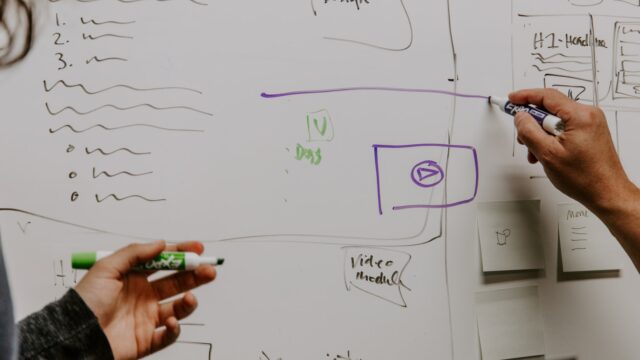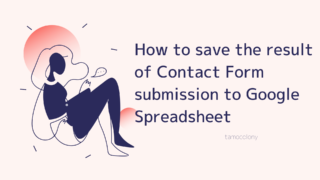In rare cases, I’ve come across devices that are set to automatically move the pointer over a file, folder, or button when I move the pointer near it in Windows.
To be honest, I find it difficult to use, but people seem to like to use this setting. In this article, I’ll show you how to set it up so that you can choose whether you want to use this setting or not.
設定手順
- Open the Control Panel.
- Select “Hardware and Sound”.

- Select “Mouse”.
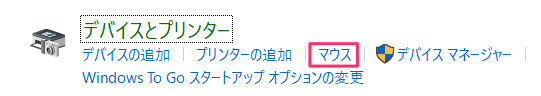
- Select the “Pointer Options” tab.

- Uncheck the “Automatically move the pointer to the specified button (U)” box.
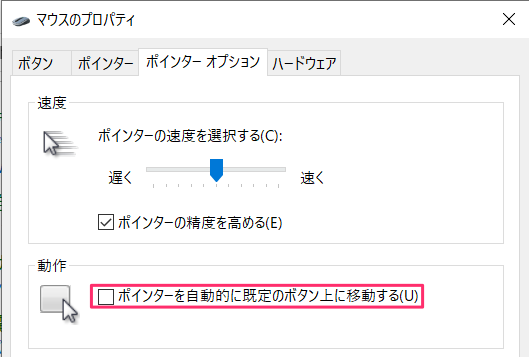
- This completes the setup.
I am Japanese, and my computer is set up in Japanese. So there may be some differences in the names of the buttons and windows.
I try to keep the information on this site (tamocolony) up-to-date, but please be aware that the information on this site may not be the most up-to-date, or the information itself may be incorrect. We take no responsibility for the content of this site. If you have any questions about an article or need to make corrections, please contact us via the Contact Us page.