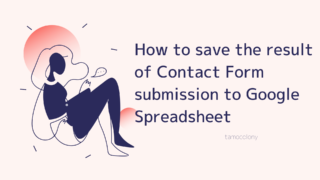When I’m working as a web writer, I often write in Google Docs and paste it into WordPress. In that case, due to the nature of the WordPress service, images need to be uploaded once, so I can’t just paste them in.
In some cases, people ask me to send them all the images I used. In such cases, the method I will introduce here is useful. I recommend this method because it allows you to save all the images you are using in Google Docs at once and put them in one folder.
operation procedures
- On Google Docs, select “File” – “Download” – “Web Page (.html, zip)”.
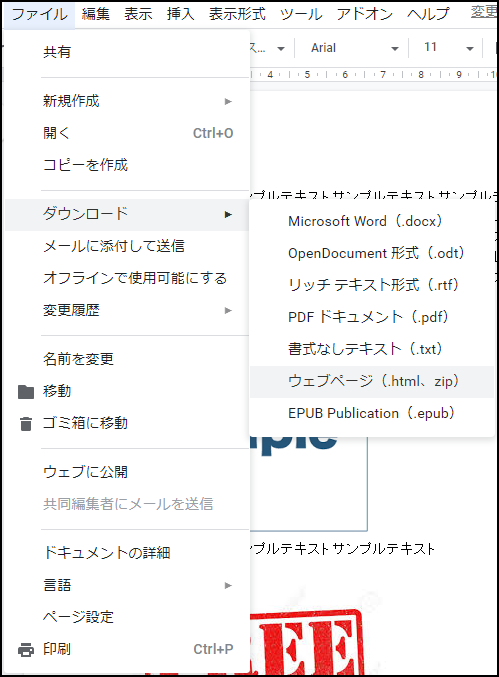
- Unzip the downloaded zip file.
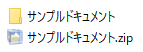
- In the folder “images” folder, all the images that were pasted into Google Docs are saved.

I am Japanese, and my computer is set up in Japanese. Because I am Japanese and my computer is set up in Japanese, there may be some differences in the names of buttons and windows.
I try to keep the information on this site (tamocolony) up-to-date, but please be aware that the information on this site may not be the most up-to-date, or the information itself may be incorrect. We take no responsibility for the content of this site. If you have any questions about an article or need to make corrections, please contact us via the Contact Us page.