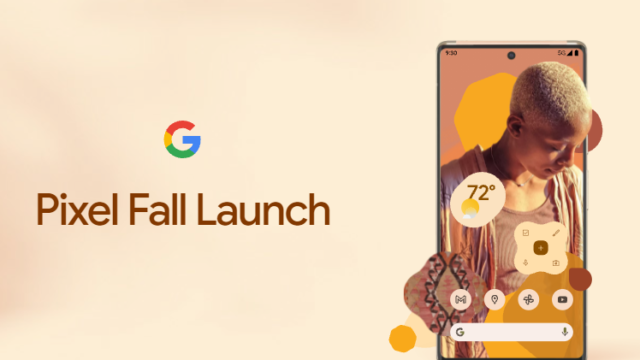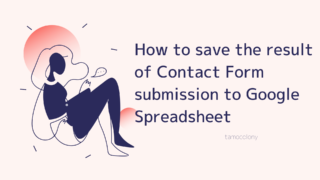Even among Japanese Mac users, there is a controversy over whether the keyboard layout should be JIS or US.
Personally, I have always thought that JIS layout is easier to type on because I am used to it, but when I see a US keyboard on a Mac, I feel that it is beautiful.
Especially when I was working as an engineer, I had the impression that US keyboards were more common among programmers, so I was gradually attracted to US keyboards due to various factors.
Since I didn’t want to buy a new Mac just to experience US keyboard, I decided to buy a less expensive external US keyboard first, and that’s how I arrived at Keychron K3.
In this article, I would like to share my impressions of the Keychron K3 and my thoughts on the US keyboard.
Keychron K3 is here!
 ▲It came from overseas in a tightly packed package.
▲It came from overseas in a tightly packed package.In order to purchase Keychron K3, you basically need to buy it from a dedicated website.
Since you need to buy from a foreign site, you need to use English for everything, including the address and communication with the person in charge.
In the modern age, there is an amazing service called DeepL, so I was able to purchase without any difficulty, but it was still a struggle if you are not familiar with it.
Furthermore, due to the effects of the Corona disaster, the email I received immediately after purchasing the product said the following.
The ETA after we shipped out your parcel depends on local delivery speed and customs clearance as below, which we cannot fully control. The ETA may longer than usual due to flight cancellations caused by Covid-19.
– North America: Around 5 to 7 business days.
– Europe: Around 15 to 20 business days via Yuntrack.com
– Singapore, Malaysia, Thailand, Indonesia, Vietnam: Around 10 business days.
– Australia, New Zealand: Around 5 to 7 business days.
– Hong Kong, Macao, Taiwan: Around 3 to 7 business days.
– Middle East: Around 7 business days.
– Rest of the world: Around 10 business days.
According to this email, I was thinking that it would take approximately 7-10 business days for Japan.
In fact, two days after delivery, I received a message stating that the package was scheduled to arrive on January 4, 2022, but it arrived today (December 27, 2021), only five days after purchase. The DHL of the world is amazing.
About Keychron K3
Keychron was formed in 2017 by a group of keyboard enthusiasts who all have experience in keyboard manufacturing.
The members of this enthusiast group include designers, marketers, and manufacturing experts who are all dedicated to “creating the most sophisticated mechanical keyboards with minimalist designs”.
The company is located in Hong Kong and is manufactured by a keyboard factory that produces world-famous keyboards.
Although the title states that the product is a Mac keyboard, it is basically just a product for Apple devices, but it is also versatile enough to be used for Windows, Android, and Linux.
Keychron keyboards support both wired (Type-C, of course) and wireless connections, so if you don’t want to bother with the wireless switch, you can start using the wired connection whenever you want.
Features of Keychron K3
 ▲They come in pretty tight packaging.
▲They come in pretty tight packaging.This product is characterized by its easy to read color scheme, full of sub-keys (pageup, home, etc.), and light keyboard feel.
It is the only mechanical keyboard that is officially compatible with the Mac, and the Mac’s standard function menu is supported, so you can adjust the volume and brightness from this keyboard.
Another feature of this keyboard is that it is inexpensive. In the case of the Keychron K3, the price is $64.00 without shipping, which is an astonishingly low price of about 7,338 yen at the time of writing.
Shipping costs range from about 1,000 yen (for major cities like Tokyo) to 3,000 yen, so you can buy this product from overseas for about 10,000 yen for the unit only, no matter where you are.
Benefits of Keychron K3
 ▲I also bought a palm rest out of curiosity this time. Very nice!
▲I also bought a palm rest out of curiosity this time. Very nice!I played the usual sushi hitting, and the keystroke sound is just so comfortable. And the best part is that the layout and key spacing is completely comfortable, even if you have moved from Apple’s MagicKeyboard.
I’ve read some reviews that say “I’m using a wired connection because the wireless connection is not stable,” but I’ve tested various situations and so far the connection has been stable.
I’ll add a note on this point if I find any problems, but I can start using it right away when I start my Mac, and it’s an uplifting keyboard to touch.
The unfamiliarity of Keychron K3
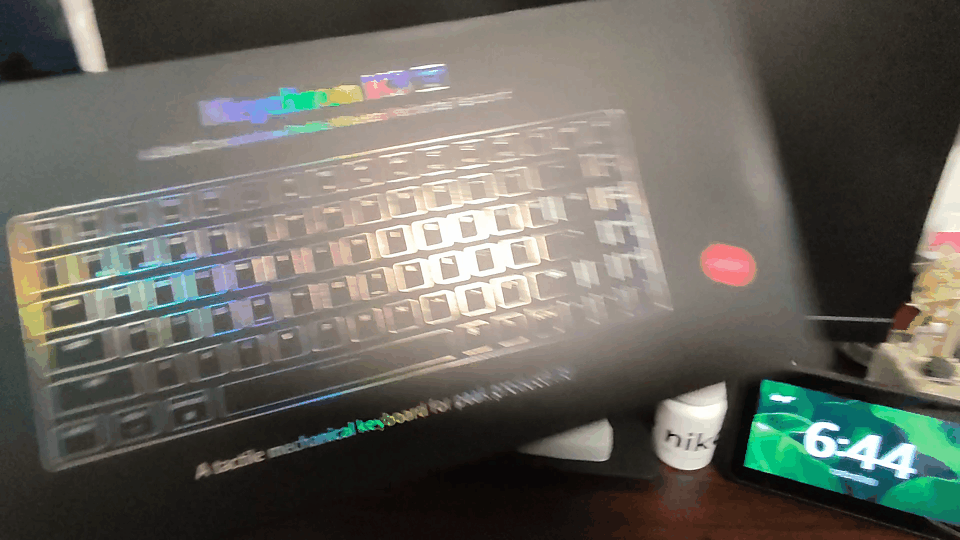 ▲Box glitter! Cool!
▲Box glitter! Cool!As you can see from the keyboard layout, the excellent subkeys (pageup, home, etc.) are next to the Enter key.
Most keyboards have the Enter key on the far right, so this is something I’m still getting used to.
There are many times when I press the Enter key to confirm a sentence, but then I press the home button and it moves to the beginning of the sentence, so I need to get used to it.
What I think about the US sequence
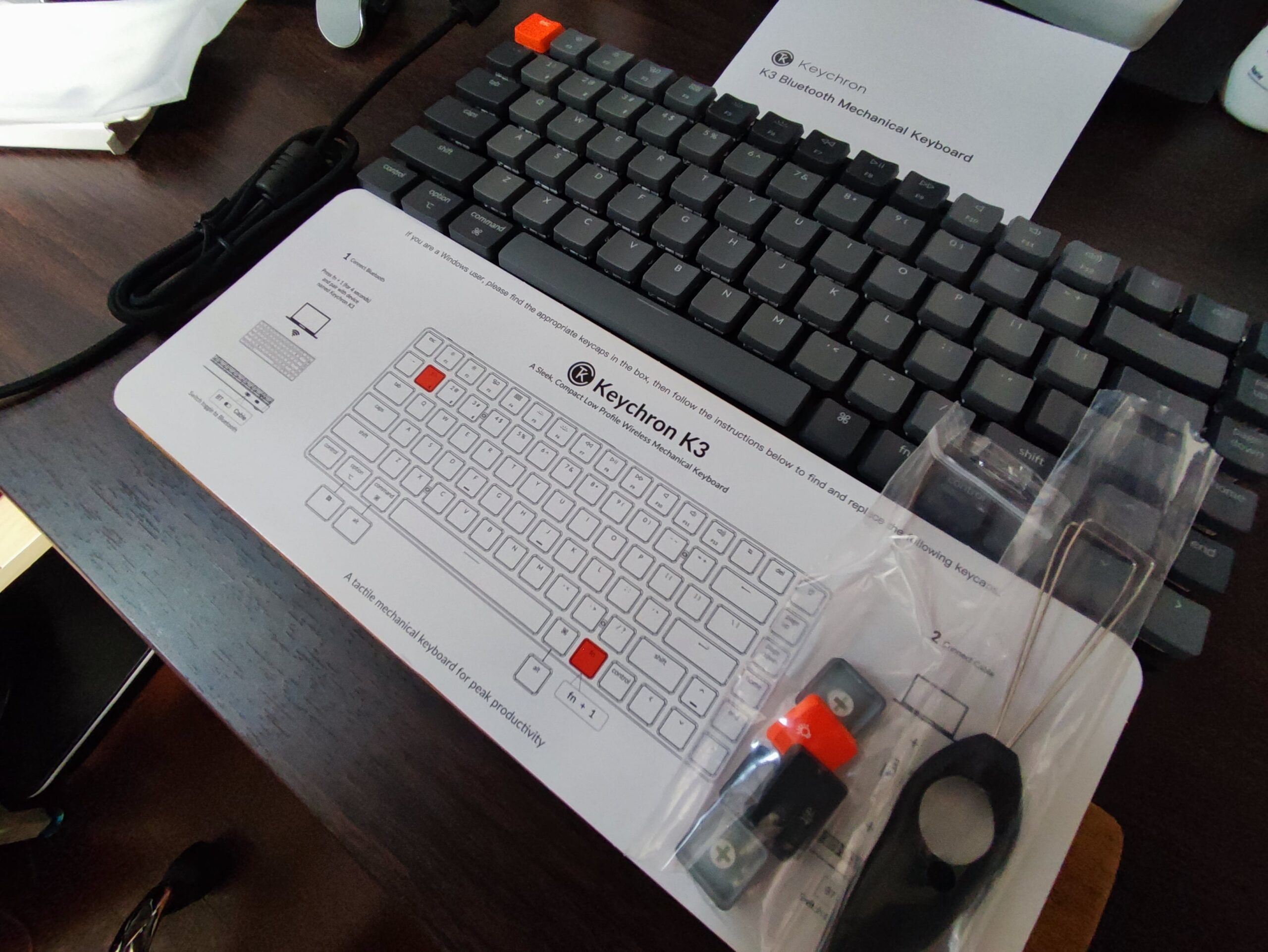 ▲That’s all that’s in the keyboard itself!
▲That’s all that’s in the keyboard itself!As for the first US keyboard, which is the sub-theme of this article, I concluded that it is very good.
When I first bought it, I had a hard time figuring out how to switch between Japanese and English, but I was able to do it easily by assigning the Caps key or “Option + Space”.
The advantage of having the home position in the middle of the keypad itself, which is often mentioned in articles promoting the US layout, will not be realized until you are typing your documents on your own desk.
The US layout is recommended for people who are good at blind touch, because you can really feel that the access to every key is based on this layout.
conclusion
 ▲The finished product. It simply looks great and makes the desk look all the better.
▲The finished product. It simply looks great and makes the desk look all the better.That’s why in this article, I introduced the ultra-cosmetic US keyboard for Mac, Keychron K3.
- If you are currently using Apple’s MagicKeyboard
- Windows users who are longing for a mechanical keyboard
- People who want a good keyboard but can’t afford HHKB or Realforce.
I would definitely recommend this keyboard to such people.