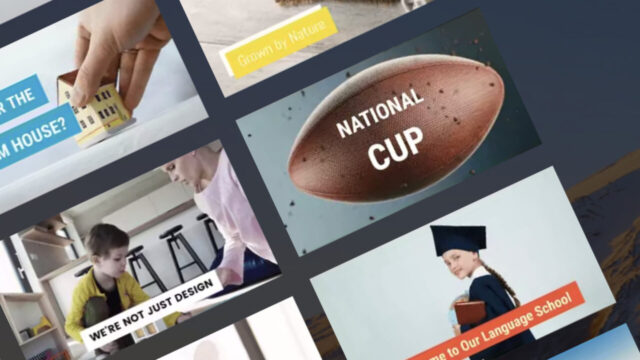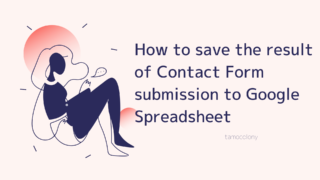Windows365 is a cloud PC service that started full-scale service in August 2021. As of the date of this writing (08/08/2021), there is no plan for individuals, and plans for small and medium businesses and large businesses are being developed.
With Windows365, you can sign up for virtual Windows itself, which allows you to access the same Windows from any device with a browser.
In other words, you can use it from your M1 Mac as usual. In this blog, I have introduced many ways to use Windows on M1 Mac, but I think this way is the safest and most powerful.
I thought so, so I’m going to actually sign up for Windows 365 on my M1 Mac and verify if I can run it. In the previous article, I introduced the process of signing up, and in this article, I will introduce the actual process of running Windows.
Click here for the previous article.

What is Windows365?
What exactly is Windows365 and what kind of service is it? It explains whether it can be used sufficiently for personal use at this point.
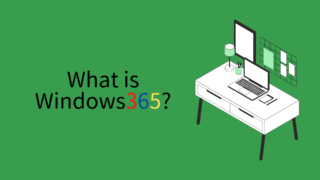
How to boot Windows on M1 Mac
At the time I bought my M1 Mac, all I knew was that I couldn’t use Bootcamp on my M1 Mac and Parallels Desktop wouldn’t work properly, so I tried to verify if I really couldn’t run Windows on my M1 Mac.

What is the ARM version of Windows that is installed on M1 Mac via Parallels Desktop?
As a result of my verification, I found that Parallels Desktop has already developed a version for M1 Macs, and by using the latest version, I was able to install Windows on my M1 Mac.
However, the Windows installed in this case is a little different from the Windows we have used in the past. This article explains about this Windows in detail.

The flow of starting Windows365 from M1 Mac
Well, in my last post, I completed the Windows 365 contract and received this email.
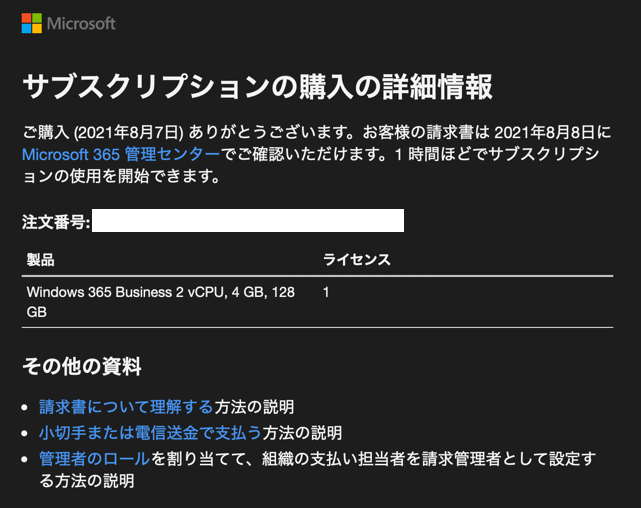
in English
More information about purchasing a subscription
Thank you for your purchase (August 7, 2021). Your invoice will be available in the Microsoft365 Management Center on August 8, 2021.
However, when I accessed the Windows365 sign-in screen (windows365.microsoft.com), I kept seeing this screen for a while.
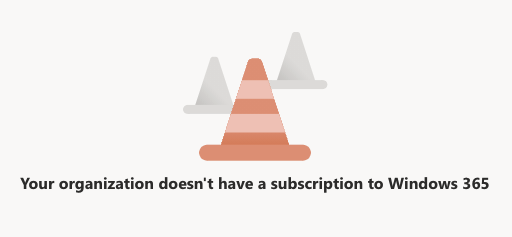
When I accessed the sign-in screen again after five minutes had passed, the screen switched to the one shown below.
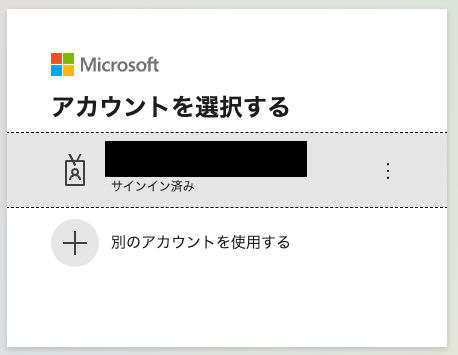
Signing in is followed by a reassuring guide.

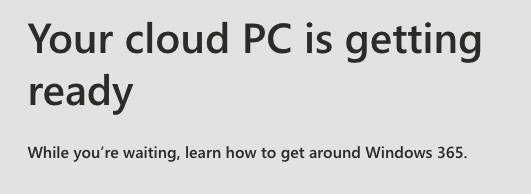
When the overview about Windows365 was over, there was indeed a statement that the PC with the contracted contents was being prepared. Based on the email I received earlier, it would probably take about an hour to set this up.
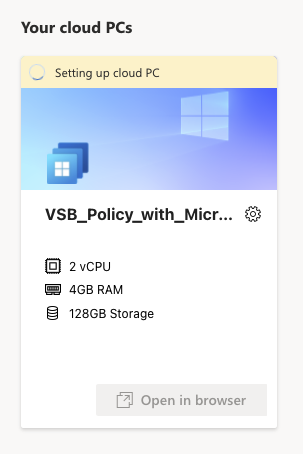
After waiting for about 40 minutes, the setup was complete. Finally, Windows would start up with “Open in browser”. I have bookmarked this screen as I will be using services related to Windows365 from now on.
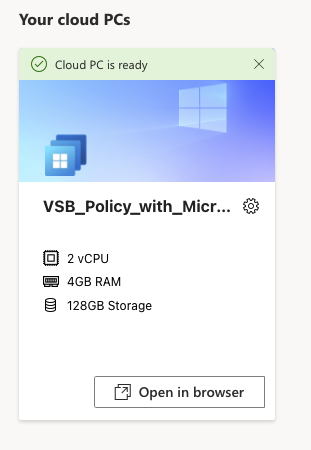
When I clicked on “Open in browser”, I was asked about accessing local resources. I was quite surprised since I hadn’t checked this feature beforehand.
Accessing local resources simply means accessing the computer you’re operating on right now, and it seems that you can transfer the M1 Mac’s clipboard, connected printers, microphones, and files.
Allow all of them, check the “Don’t check again” box, and click the “Allow” button.
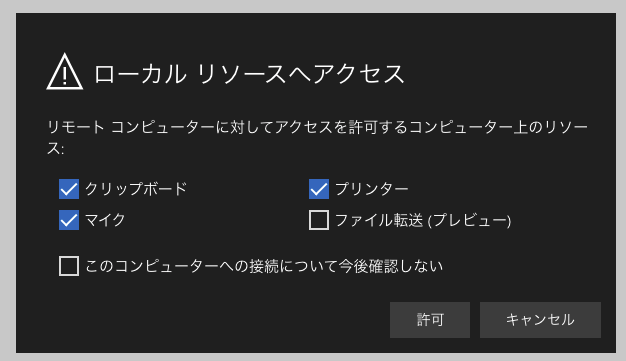
After the Windows configuration and settings were completed, the familiar Windows login screen was finally displayed! As you can imagine from the “Welcome” screen, the Windows OS installed by default seems to be the English version.
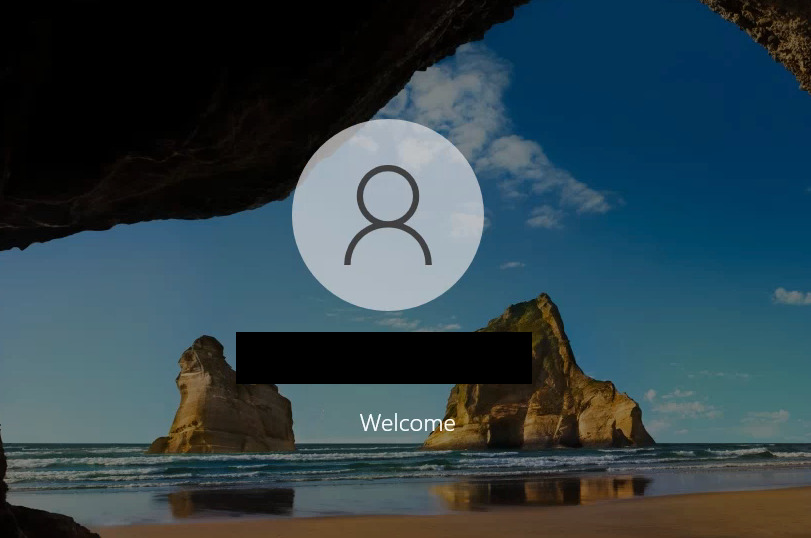
Finally, the Windows desktop appeared. It was still running the English version of Windows, but it was probably possible to change the language.
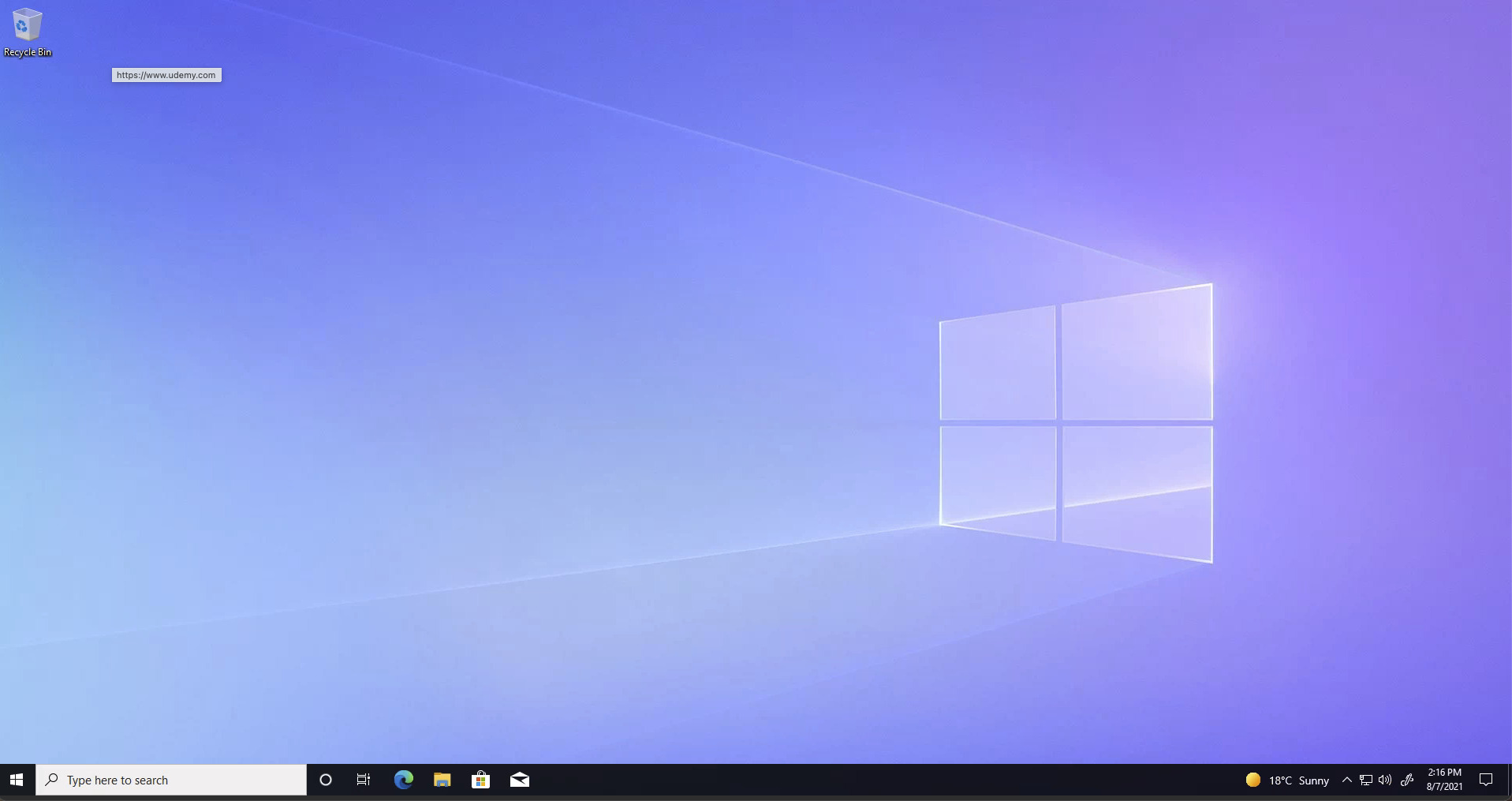
conclusion
It is an official Microsoft service, so it is stable, and above all, it does not depend on the Mac for storage.
In the next article, I’ll go over this Windows 365 in detail.
I am Japanese, and my computer is set up in Japanese. So there may be some differences in the names of the buttons and windows.
I try to keep the information on this site (tamocolony) up-to-date, but please be aware that the information on this site may not be the most up-to-date, or the information itself may be incorrect. We take no responsibility for the content of this site. If you have any questions about an article or need to make corrections, please contact us via the Contact Us page.